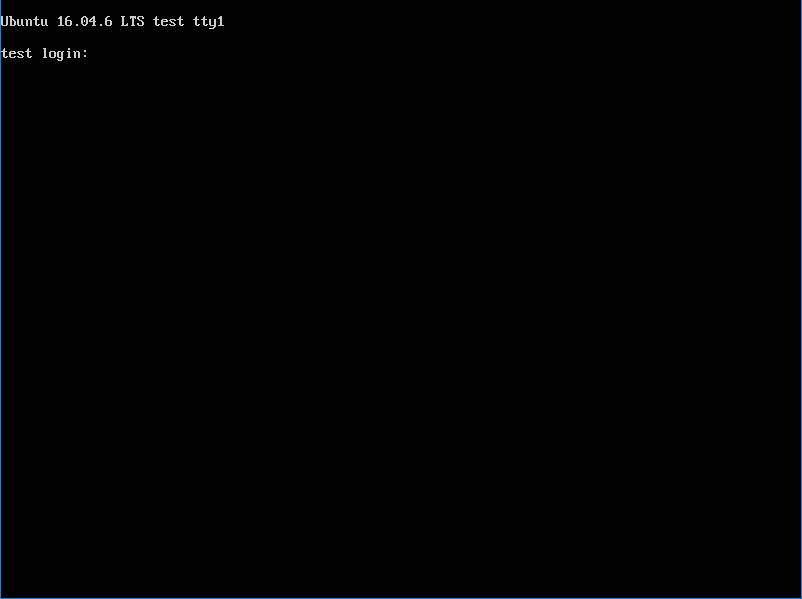Set01. download Ubuntu image file
Ubuntu URL:https://ubuntu.com/download/server
Set02. Config Device Boot From CDRom
Set03. Start install Ubuntu Server Operating System
01.select「English」

02. select 「Install Ubuntu Server」

03. select「English」

04. select「United States」 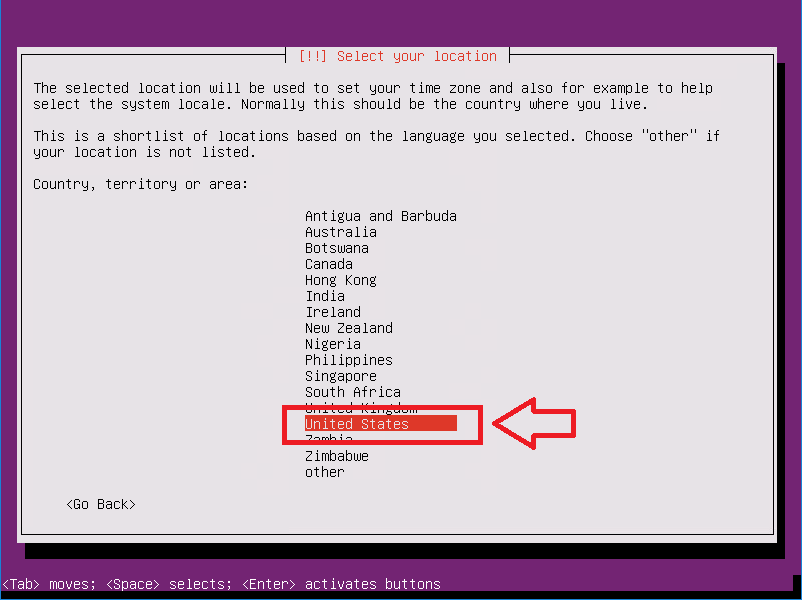
05.select「<No>」
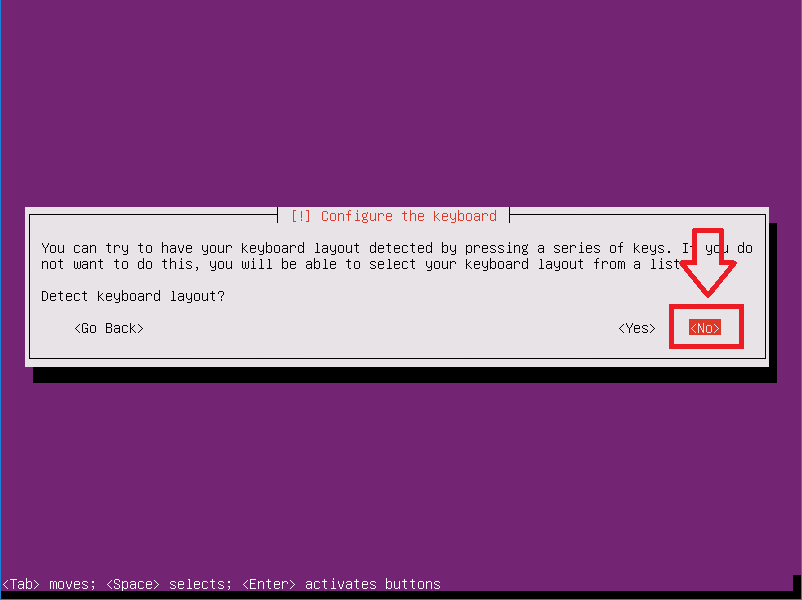
06.select「English (US)」
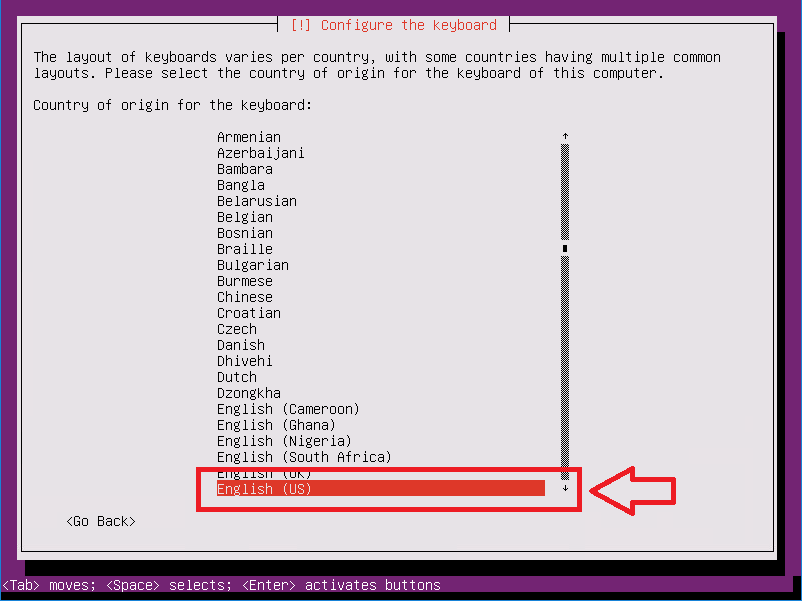
07.select「English (US)」

08. input your hostname

09.input Full name for the new user
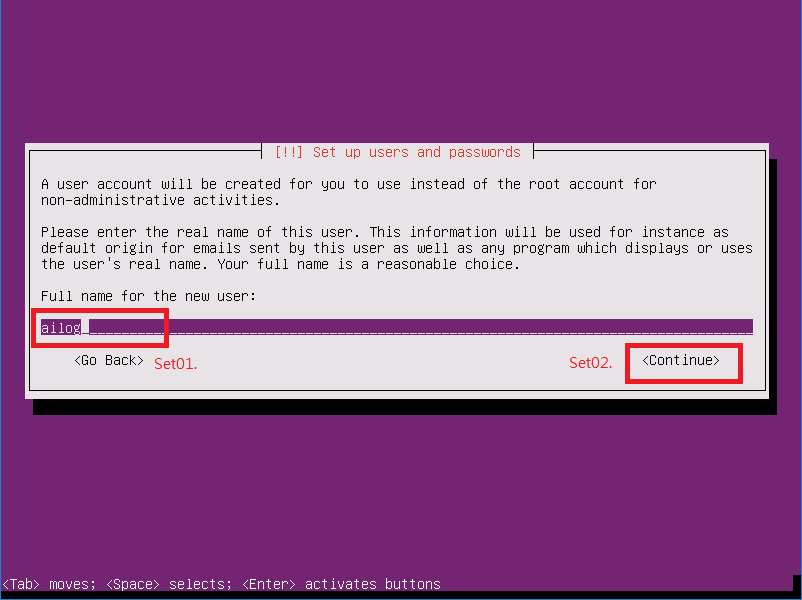
10.input username for your account
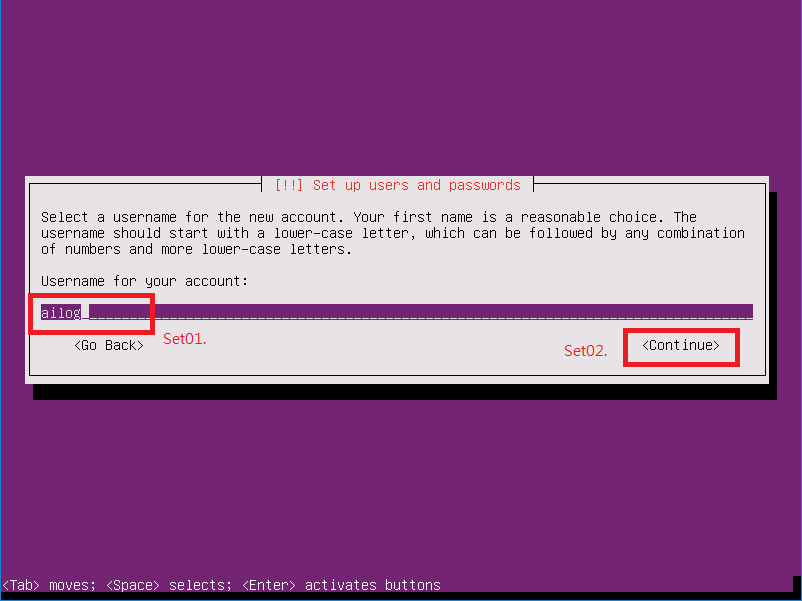
11.input a password for the new user
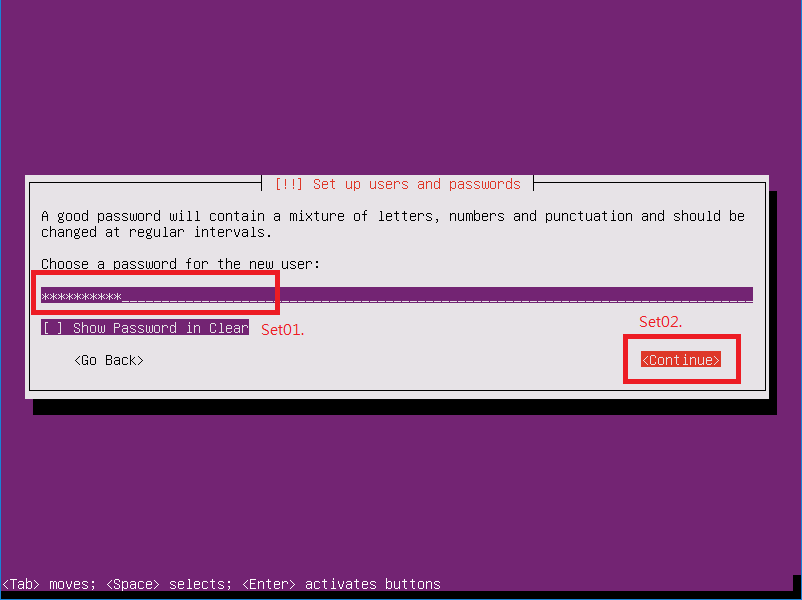
12.re-enter password to verify

13.select「<No>」
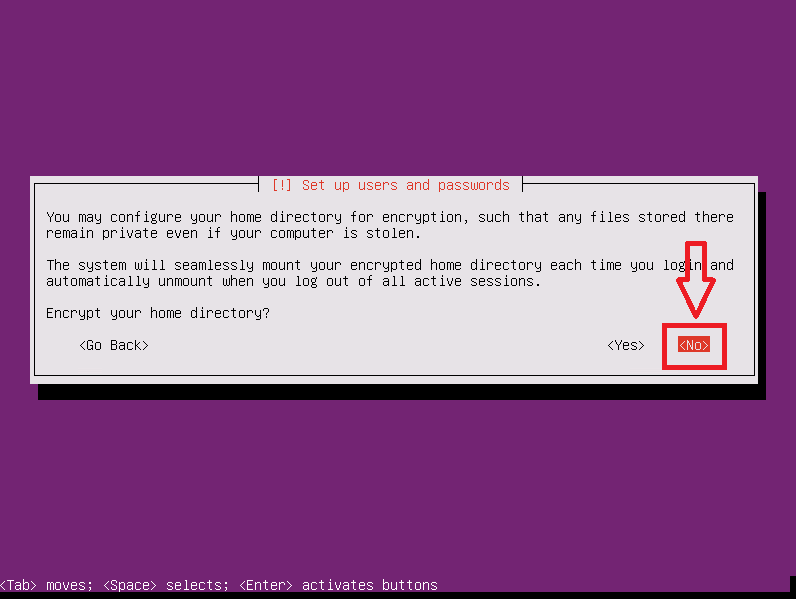
14.select「<Yes>」
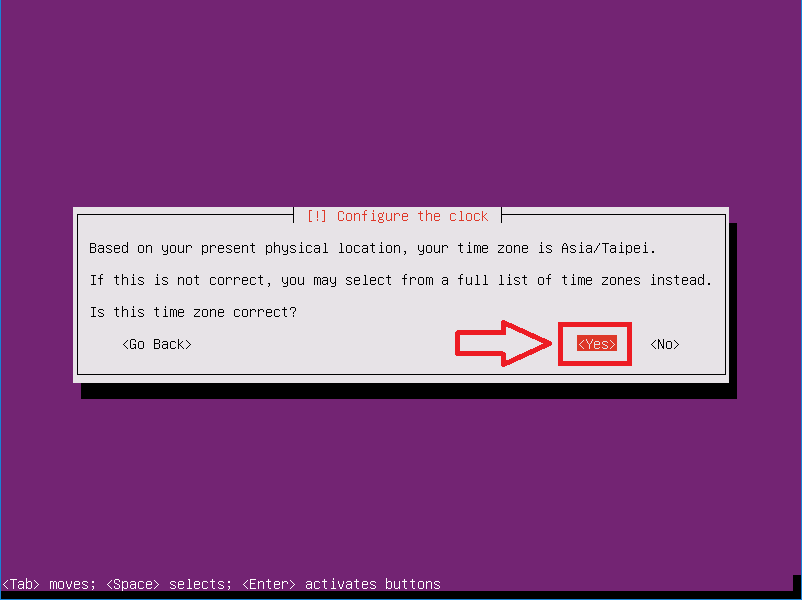
15.choose will install disk
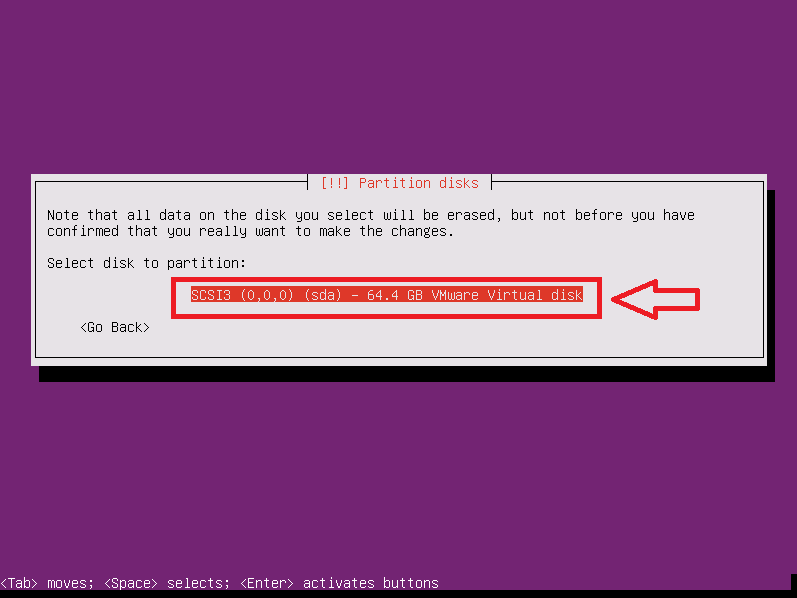
16.select「Guided – use entire disk and set up LVM」
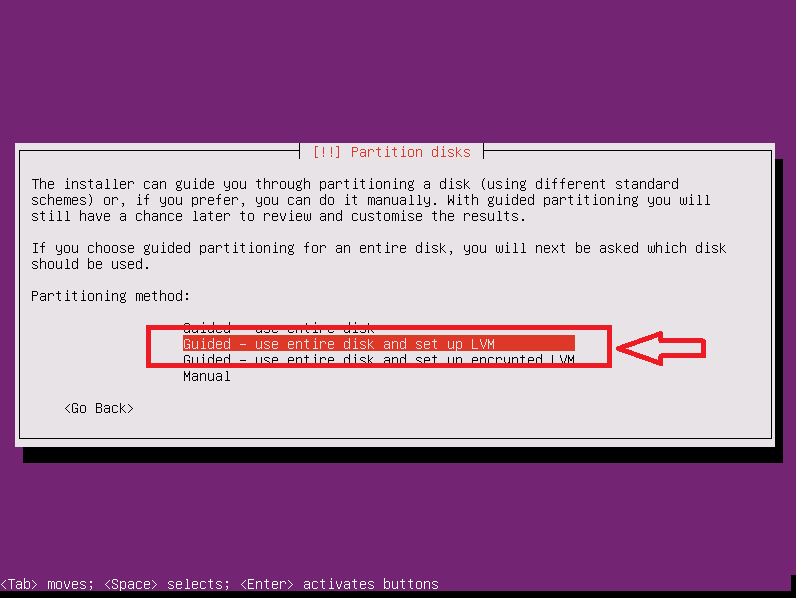
17.select「<Yes>」
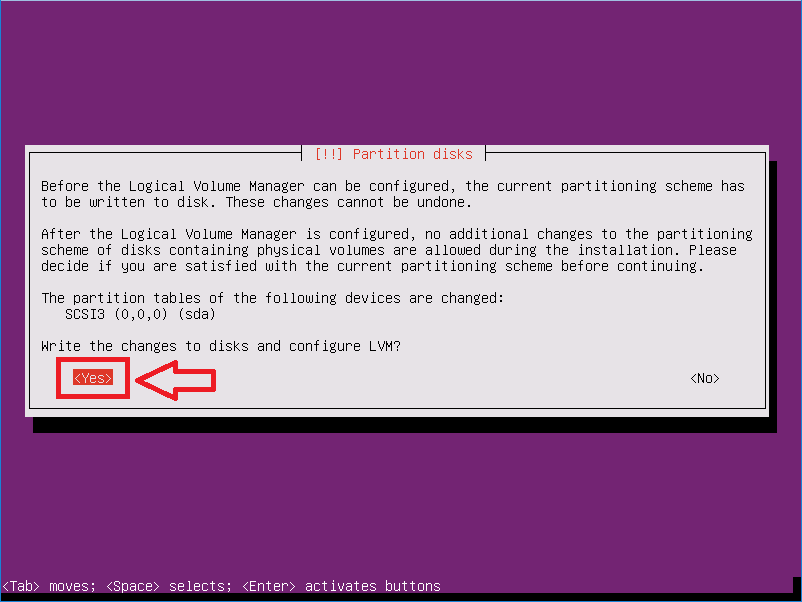
18.Used default size, and enter to go the next
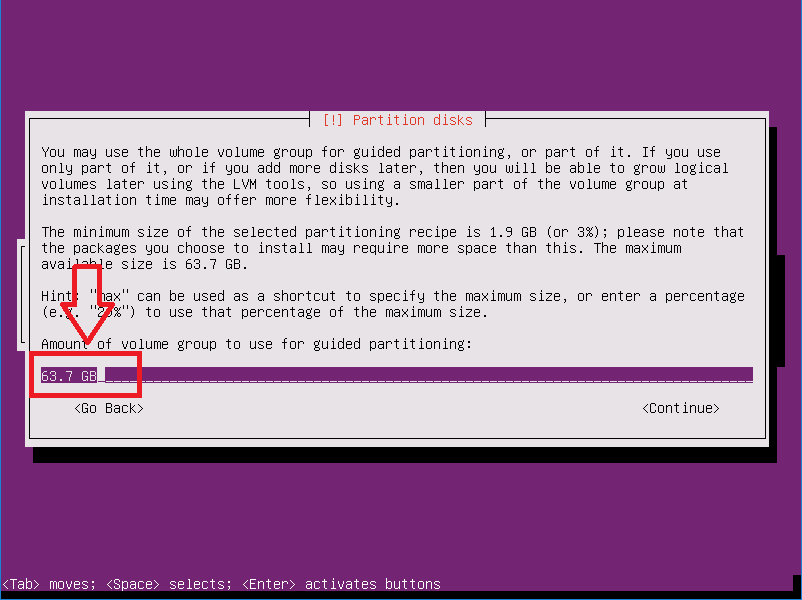
19.select「<Yes>」

20.select「<Continue>」

21. select「No automatic updates」
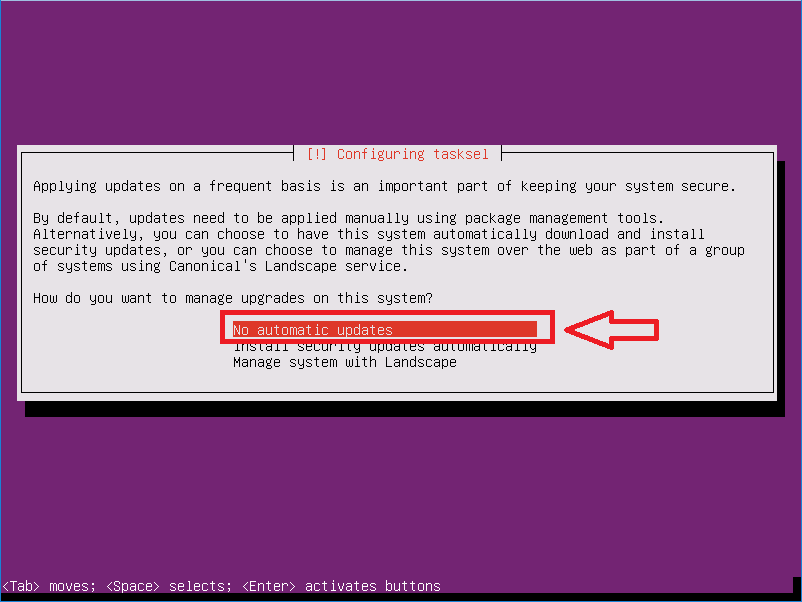
22. choose「OpenSSH server」
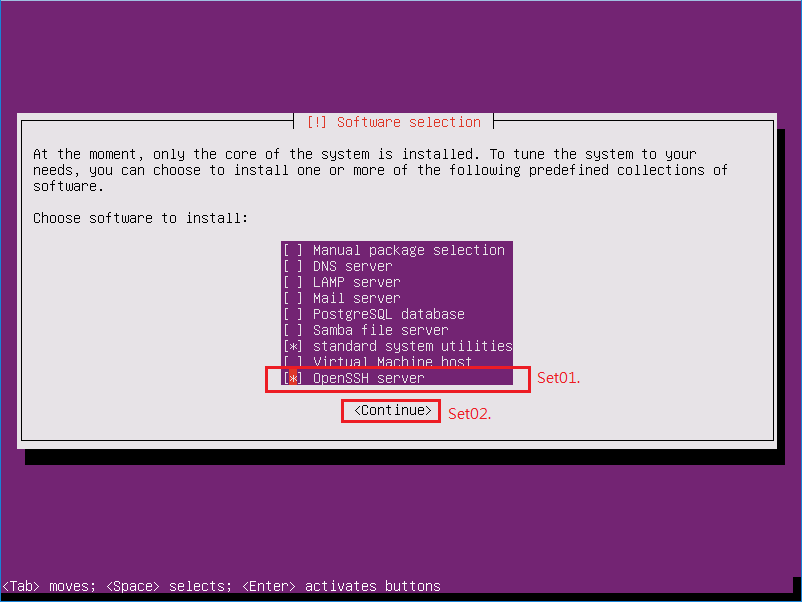
23.Waiting for system installation
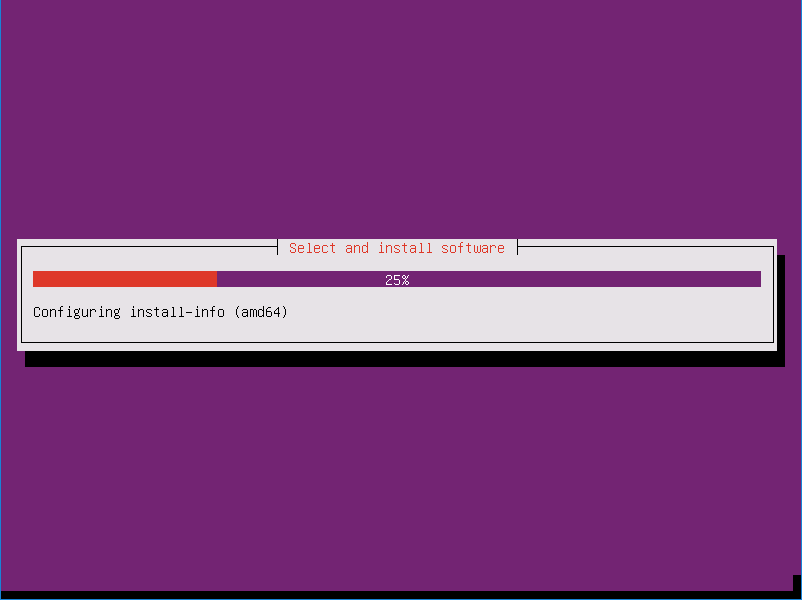
24.Waiting for system installation

25. select「<Yes>」

26.Waiting for installation grub boot loader
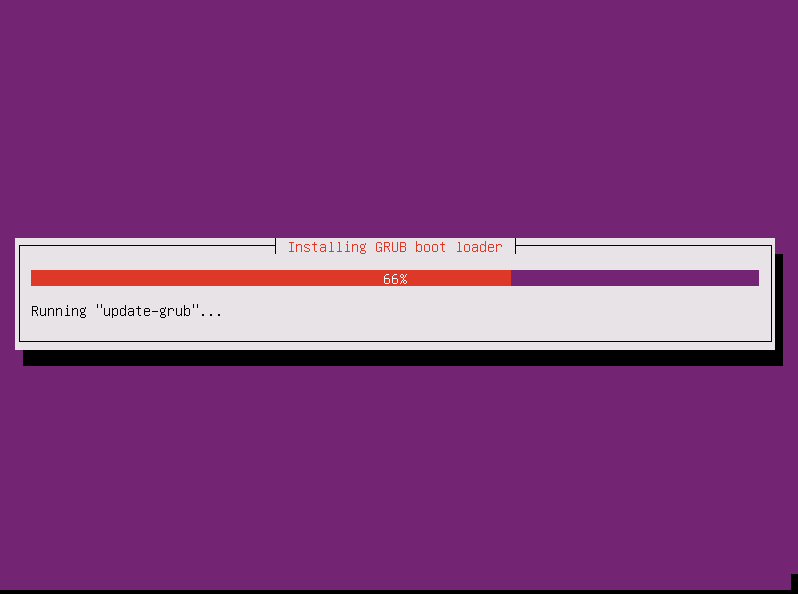
27.Ubuntu Server install finish