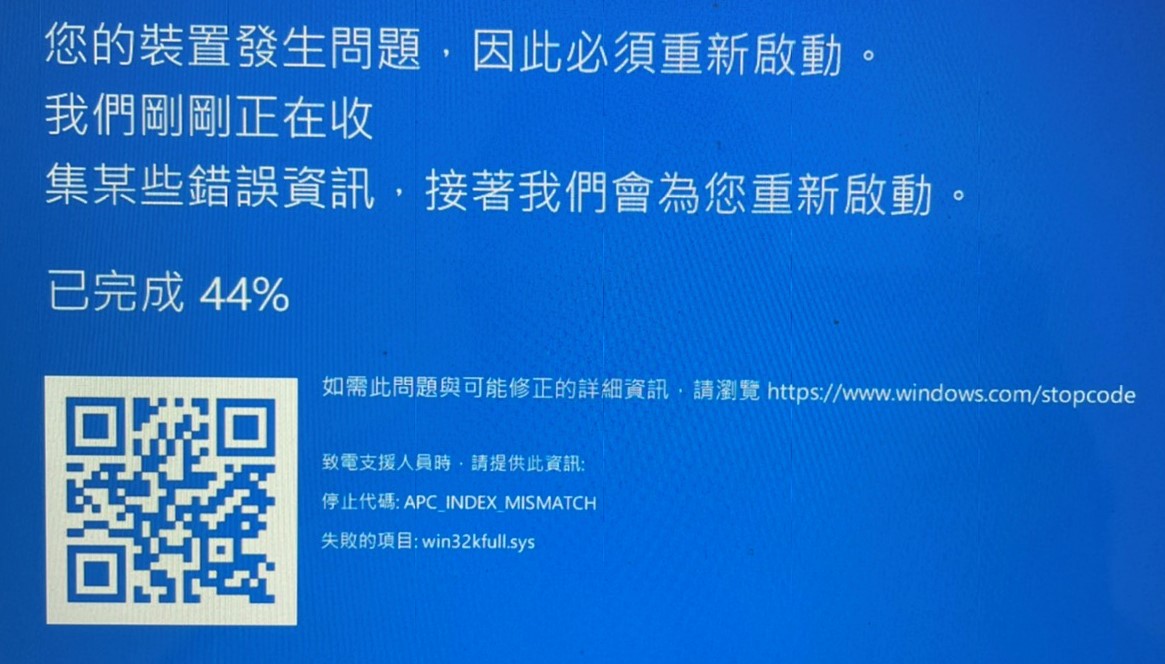Windows 10 在3月份的更新裡包含了「KB5000802」和「KB5000808」,但安裝了兩個修補會跟Kyocera(京瓷)、Ricoh(理光)、Dymo印表機衝突,導致列印時出現「stop code APC_INDEX_MISMATCH、what failed win32kfull.sys」藍屏當機畫面。
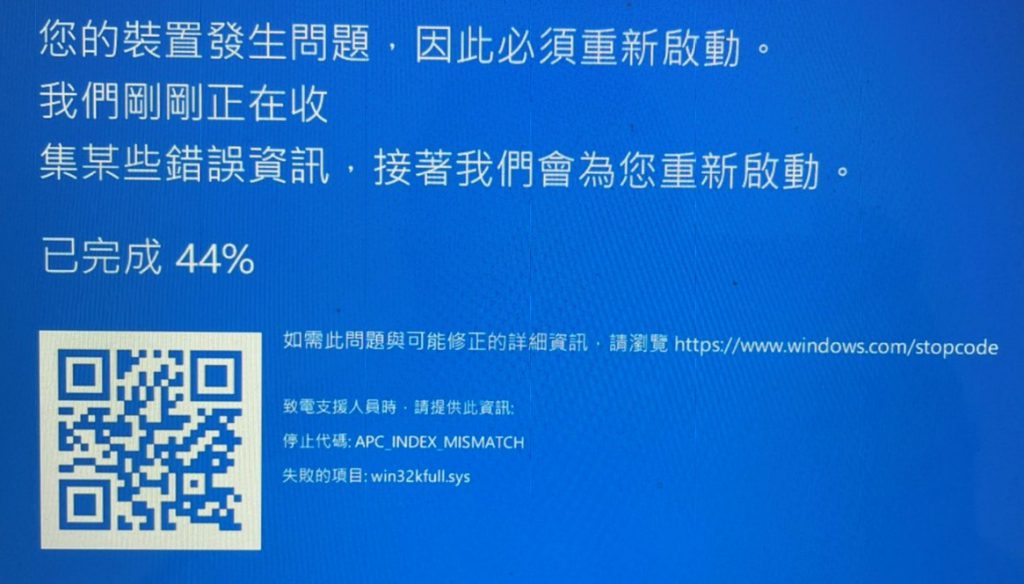
[解決方法]
微軟已釋出修正的更新安裝檔:
https://ailog.tw/lifelog/2021/03/16/win10-kb5001567/
解除下列各版本的Patch
KB5000802(Windows 10 2004/20H2版)
KB5000808(Windows 10 1909版)
KB5000809(Windows 10 1809版)
KB5000822(Windows 10 1803版)
KB5000803(Windows Sever)
在命令提示字元下輸入下列指令:
wusa /uninstall /kb:5000802
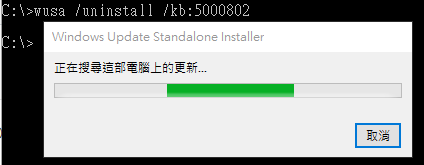
wusa /uninstall /kb:5000808
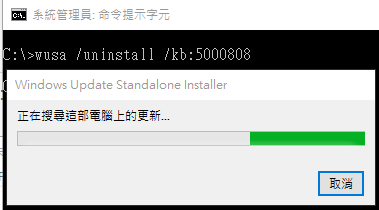
wusa /uninstall /kb:5000809
wusa /uninstall /kb:5000822
wusa /uninstall /kb:5000803
大量PC處理方法建議:
(1)、如有Windows AD主機控管的PC,那就透過AD群組原則派送解除更新是最簡便的方式。
(2)、如無法派送建議就透過批次檔案讓使用者自行執行解除相關更新檔案。
範例:
建立一個名稱為fix-win10-patch.bat,檔案內容如下:
@echo off
echo 解除windows 10 2021-03錯誤更新…..
Wmic OS Get Caption | Find /i “Windows 10” >nul && Goto Win10
msg * /server:127.0.0.1 “該系統不是windows 10無需修正”
exit
:Win10
Reg Query “HKLM\SOFTWARE\Microsoft\Windows NT\CurrentVersion” /v ReleaseId | Find /i “2004” >nul && Goto Win102004
Reg Query “HKLM\SOFTWARE\Microsoft\Windows NT\CurrentVersion” /v ReleaseId | Find /i “1909” >nul && Goto Win101909
Reg Query “HKLM\SOFTWARE\Microsoft\Windows NT\CurrentVersion” /v ReleaseId | Find /i “1809” >nul && Goto Win101809
Reg Query “HKLM\SOFTWARE\Microsoft\Windows NT\CurrentVersion” /v ReleaseId | Find /i “1803” >nul && Goto Win101803
msg * /server:127.0.0.1 “該windows 10版本無需修正”
exit
:Win102004
wusa /uninstall /kb:5000802
msg * /server:127.0.0.1 “請重新開機完成windows 10解除錯誤更新步驟”
exit
:Win101909
wusa /uninstall /kb:5000808
msg * /server:127.0.0.1 “請重新開機完成windows 10解除錯誤更新步驟”
exit
:Win101809
wusa /uninstall /kb:5000809
msg * /server:127.0.0.1 “請重新開機完成windows 10解除錯誤更新步驟”
exit
:Win101803
wusa /uninstall /kb:5000822
msg * /server:127.0.0.1 “請重新開機完成windows 10解除錯誤更新步驟”
exit
推薦文章:
微軟釋出EOMT工具暫時緩解Exchange Server的ProxyLogon漏洞