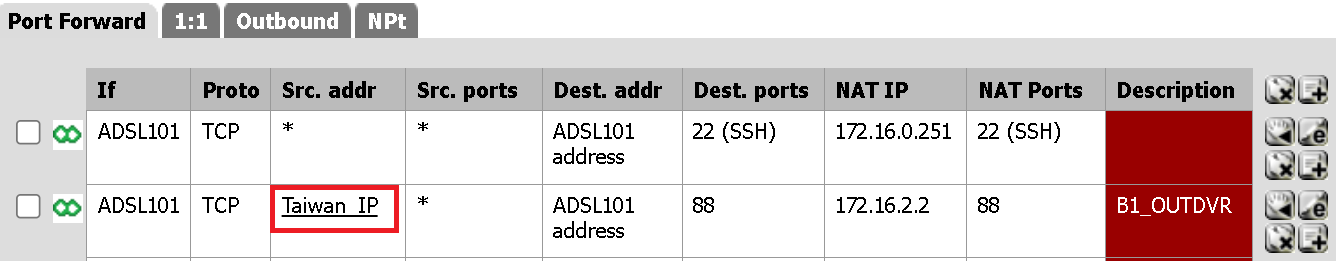使用過新世代防火牆設備的夥伴們一定知道,這些設備均有判別國家IP來源(GEO IP)的功能,但Pfsense這一套軟體式防火牆似乎還沒內建(Opnsense倒是已有內建這樣的功能),因此小編今天要來介紹如何讓pfsense擁有過濾來源國別IP的能力。
一、情境
Pfsense:2.2.4-RELEASE
二、IP情資來源
官網
https://github.com/herrbischoff
國家IP專案頁面:
https://github.com/herrbischoff/country-ip-blocks/tree/master/ipv4
舉例幾個範例國別的連結:
[Japan]
https://raw.githubusercontent.com/herrbischoff/country-ip-blocks/master/ipv4/jp.cidr
[Taiwan]
https://raw.githubusercontent.com/herrbischoff/country-ip-blocks/master/ipv4/tw.cidr
三、Pfsense設定國別IP清單
01、點選「Firewall」→「Aliases」
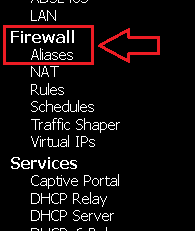
02、點選「URLs」頁面
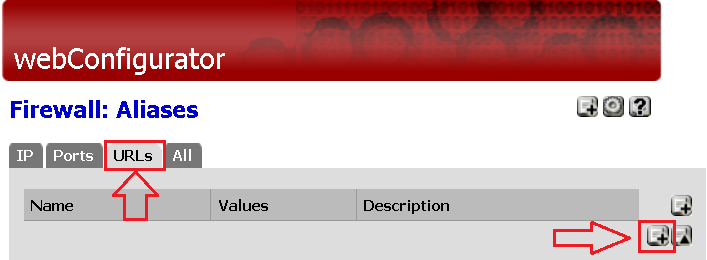
03、輸入設定值
Name:
輸入可識別的名稱
Description:
輸入註解名稱
Type:
選擇URL Table (IPs)
在「URL Table (IPs)」欄位輸入參考網址所取得的url:
https://raw.githubusercontent.com/herrbischoff/country-ip-blocks/master/ipv4/tw.cidr
Update Freq. (days):
選擇資料來源的更新頻率(以天為單位)
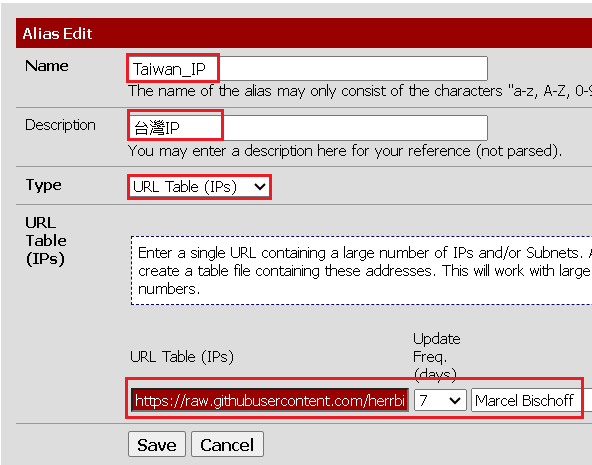
04、資料確認無誤的話,點選「Apply Changes」套用設定
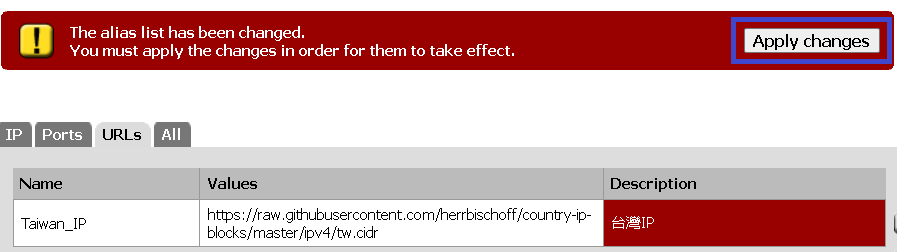
05、接著到「Firewall」→「Rules」或「NAT」
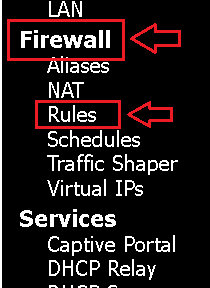
06、在Source欄位,將「Type」選擇「Single host or alias」,在「Address」欄位輸入先前Aliases步驟所新增的物件名稱
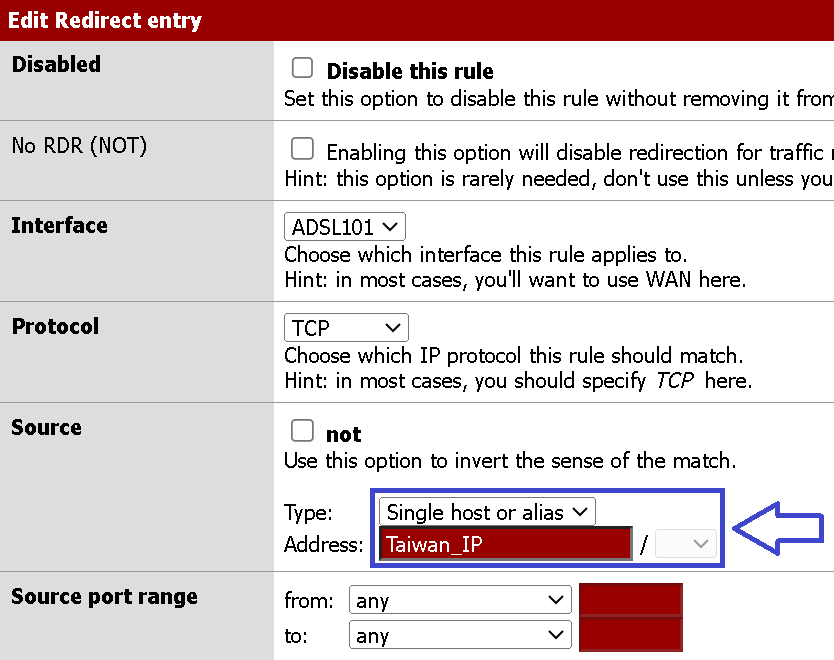
07、防火牆規則設定完畢的狀態