小編最近有碰上了Brocade系列(現在變成Ruckus的了)的Switch,太久沒摸這個品牌了就來記錄一下瞜!
更新開機程式:
copy tftp flash 192.168.13.220 mnz10114.bin bootrom
更新Switch主韌體:
copy tftp flash 192.168.13.220 SPS08080d.bin primary
更新Switch次要(備用)韌體:
copy tftp flash 192.168.13.220 SPS08080d.bin secondary
設定Switch的設備名稱:
telnet@ICX7150-24 Switch#configure terminal
telnet@ICX7150-24 Switch(config)#hostname testswitch
設定IP及預設閘道:
telnet@ICX7150-24 Switch#configure terminal
telnet@ICX7150-24 Switch(config)#ip address 10.7.7.239 255.255.255.0
telnet@ICX7150-24 Switch(config)#ip default-gateway 10.7.7.254
設定telnet連線登入密碼:
telnet@ICX7150-24 Switch#configure terminal
telnet@ICX7150-24 Switch(config)#enable telnet password Pw123456
設定Enable密碼:
telnet@ICX7150-24 Switch#configure terminal
telnet@ICX7150-24 Switch(config)#enable super-user-password Pw123456
備份設定檔案至TFTP Server:
telnet@ICX7150-24 Switch#copy startup-config tftp 192.168.13.220 test.cfg
還原設定檔至Switch開機設定檔:
telnet@ICX7150-24 Switch#copy tftp startup-config 192.168.13.220 test.cfg
關閉web管理功能:
telnet@ICX7150-24 Switch#configure terminal
telnet@ICX7150-24 Switch(config)#no web-management http
設定網路校時功能(假設NTP Server IP為192.168.100.100):
telnet@ICX7150-24 Switch#configure terminal
telnet@ICX7150-24 Switch(config)#clock timezone gmt GMT+08
telnet@ICX7150-24 Switch(config)#ntp
telnet@ICX7150-24 Switch(config-ntp)#server 192.168.100.100
查詢Switch目前的韌體版本:
telnet@ICX7150-24 Switch#show flash
查詢Switch設備序號:
telnet@ICX7150-24 Switch#show version
重新開機:
telnet@ICX7150-24 Switch#reload
儲存Switch設定:
telnet@ICX7150-24 Switch#write memory
啟動10G介面:
telnet@ICX7150-24 Switch#license install perpetual 1 4x10gr
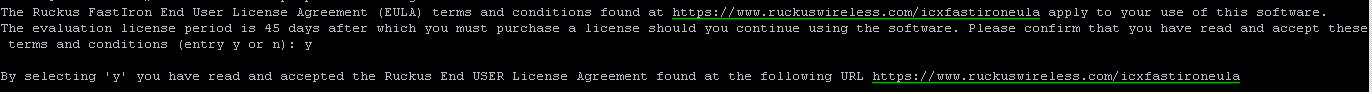
授權詢問選”Y”
telnet@ICX7150-24 Switch#configure terminal
telnet@ICX7150-24 Switch(config)#interface ethernet 1/3/1 to 1/3/4
telnet@ICX7150-24 Switch(config)#speed-duplex 10g-full
查看mini gbic是否有正常啟動:
telnet@ICX7150-24 Switch#show media
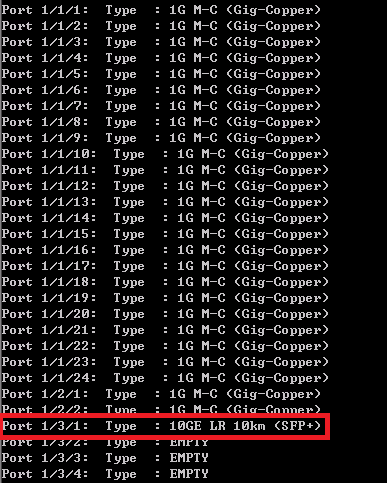
關閉頁面顯示分頁功能(Disable page display mode):
telnet@ICX7150-24 Switch#skip
啟動頁面顯示分頁功能(Enable page display mode):
telnet@ICX7150-24 Switch#page
查詢Switch Port狀態:
telnet@ICX7150-24 Switch#show interfaces brief
設定介面啟動底層迴圈偵測功能(loop detection):
telnet@ICX7150-24 Switch#configure terminal
telnet@ICX7150-24 Switch(config)#interface ethernet 1/1/1
telnet@ICX7150-24 Switch(config-if-e1000-1/1/1)#loop-detection
顯示目前底層迴圈偵測狀態:
telnet@ICX7150-24 Switch#show loop-detection status
解除底層迴圈封鎖狀態:
telnet@ICX7150-24 Switch#clear loop-detection
顯示時取消分頁顯示:
telnet@ICX7150-24 Switch#skip
顯示時使用分頁顯示:
telnet@ICX7150-24 Switch#page
