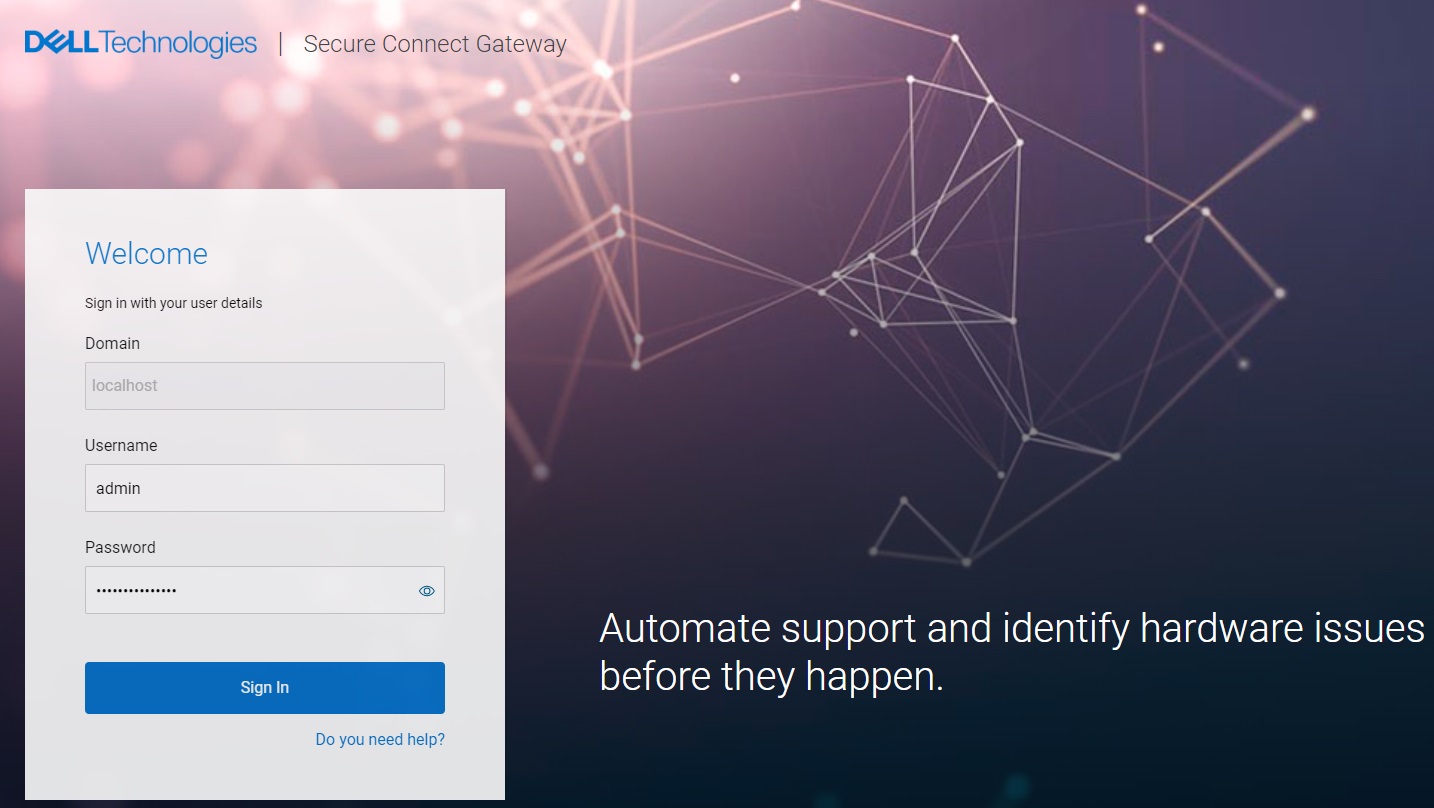最近遇到一個案例將Dell Secure Connect Gateway升級至5.12.00.10版本後遇到網頁無法登入的問題,因此找了如何透過OS Console進行admin password reset,順便分享給大家。
步驟一、SSH登入Dell Secure Connect Gateway
步驟二、透過API呼叫來重置網頁admin登入密碼
語法:
curl -k -L -i -s -X –header “Content-Type: application/json” –request PUT –data ‘{“rootUserName”:”root”,”rootPassword”:”sshpassword“,”newAdminPassword”:”webadminpassword“,”confirmAdminPassword”:”webadminpassword“}’ ‘https://192.168.168.168:5700/SupportAssist/api/v2/adminPassword/reset’
語法範例說明:
(1)、192.168.168.168為Dell Secure Connect Gateway網頁的IP
(2)、sshpassword為Dell Secure Connect Gateway作業系統的ssh root帳號的登入密碼。
(3)、webadminpassword為新的admin帳號網頁登入密碼。
語法注意事項:
(1)、密碼的特殊符號只支援下表符號:
不支援「!」
| ~ | @ | * | = | + | # | $ | % | ^ | & | ( | ) | – | _ | [ | ] | { | } | < | . | > |
(2)、不可以使用先前的密碼。
(3)、輸入重置密碼的語法後,不會有變更成功的提示。
(4)、輸入重置密碼的語法後,請重新開機後再登入Dell Secure Connect Gateway。