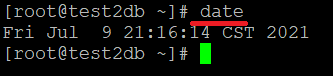小編在Linux系統上使用NTP軟體架設網路校時伺服器已好多年了,但自從Centos/Red hat 7開始系統就內建了Chrony這套新的網路校時Server軟體,據說校時效率會比NTP好且更省系統資源,那還等什麼跟著小編一起來了解如何使用Chrony架設校時伺服器。
[Chrony軟體安裝]
yum install chrony
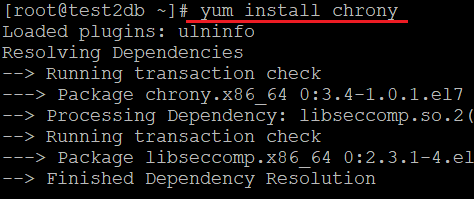
[安裝啟動]
systemctl start chronyd

[開機後自動執行]
systemctl enable chronyd

[設定校時來源伺服器]
a.開啟設定檔
vim /etc/chrony.conf
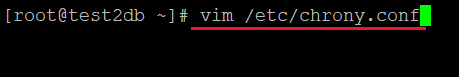
b.設定網路校時的來源主機
server tock.stdtime.gov.tw prefer iburst
server watch.stdtime.gov.tw iburst
server time.stdtime.gov.tw iburst
server clock.stdtime.gov.tw iburst

※台灣的校時主機可以參考「國家時間與頻率標準實驗室」的主機列表:
https://www.stdtime.gov.tw/chinese/bulletin/NTP%20promo.txt
c.設定允許跟本伺服器校時的IP區段
allow 192.168.0.0/16
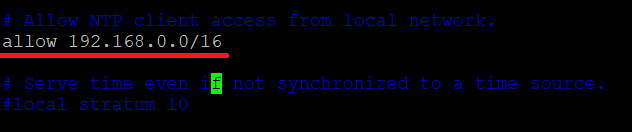
[手動進行校時]
chronyc -a makestep
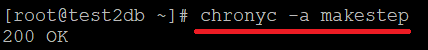
[查看系統日期]
date